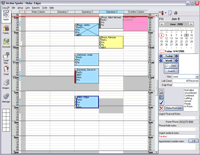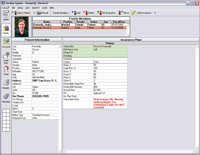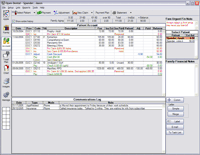Open Dental Software
Open Source Practice Management
This modern software will help you manage your office and improve efficiency and productivity. It will help operate your front and back office and keeps everything in one application
Open Dental has support for unlimited Operatories and unlimited providers. You can set up different Appointment Views. Each view can have any combination of operatories and providers, and will not display the others. So you can have one view for your hygiene rooms, one view for each doctor, or any number of other creative combinations. To switch between the different views, you would normally use one of the twelve function keys at the top of your keyboard. You can also select a view from the drop down list on the right hand side below the calendar and pinboard. You can see that an entire ten hour day fits on the screen.
At the top is the patient picture. The picture that will be shown will be the most recent picture in the category of the Images module that is marked as a patient picture.
In the toolbar at the top, you can Select a Patient, make changes to the Family Members List, or add an Insurance Plan.
Graphical Chart
The graphical tooth chart shows all treatment that has been performed or is planned for the patient.
– Customize procedure status colors in Definitions, Chart Graphic Colors.
– Customize the type of graphic on the Procedure Code Edit window (Paint Type).
– Select freehand drawing options on the Draw tab.
– Control which procedures are shown on the graphical chart on the Show tab.
Underneath the Graphical Chart is a Text Box for notes.
My SQL Database
The Open Dental database is MySQL which is a very robust and reliable database with extensive features and millions of installations worldwide www.mysql.com.